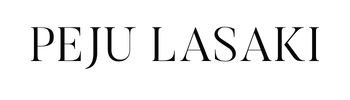So I recently asked this question in a Facebook group of entrepreneurs that included course creators, coaches, consultants and service providers…
“Which Project Management tool are you all using to plan and execute your product launches...and other projects in your business?”
Now before I dig into the answers I got and tell you what my preferred tool is, let’s chat about why you may want to use a project management tool for your launches, business and even your personal life!
Why use a Project Management tool?
A project management tool is a software that is used to plan, organise, and assign resources for the successful execution of your projects.
Projects can be wide ranging from a new website build and launch, to a new product being developed, the launch of a new product or even the repetitive tasks or activities that you carry out in your business such as client onboarding, off boarding or content creation even.
Be in Control
As you probably already know there are a lot of moving parts involved with launches in particular and so for you to stay on track and in control, I would strongly advise that you use a project management tool.
Planning and being organised means that you feel more in control of your launch and business and everything gets done without overwhelm or burnout.
Increased Productivity and Team collaboration

I cannot stress enough how much using a Project Management tool would make your life easier when managing your launches. And if you have a team even if it’s just a VA, it’s a definite MUST because it makes coordinating work within your team a dream!
Whether you have a team or not, using a Project Management tool lessens your workload and helps you be more productive because you are not constantly trying to remember what needs to be done next. You have all your work organised so each time you sit at your desk, you know exactly which tasks need to be completed.
And if you set your tool up in a way that I advise then you also have all the resources needed to complete your tasks within the task itself. So no more looking through document folders or looking for links.
Also there are certain automations you can set up that means certain things get taken of by themselves.
Either way it is a win-win situation!
Stay on track with your vision and easily communicate it to your team
You can easily communicate your vision and have your goals laid out plainly for your team means that you are always on the same page. Having it in a tool you all use daily as a team means that it can easily be referenced and remind you all of what you are working towards.
Avoid Decision Fatigue
You are not wasting time and brainpower constantly making decisions throughout the lifecycle of your launch or projects because you have made all decisions upfront.
Resist any distractions and say no to shiny objects
You are more likely to resist the distraction of looking to the next thing or strategy because you have made all the decisions upfront and you have a plan. All you literally need to do is follow.
One central hub for managing projects in your business
Your Project Management tool becomes a central hub for business – your goals, projects and everyday business as usual activities. All of it can be managed from your Project Management tool and it becomes the single source of truth and reference point for the whole of your business.
You have the structure to easily go from IDEA to EXECUTION
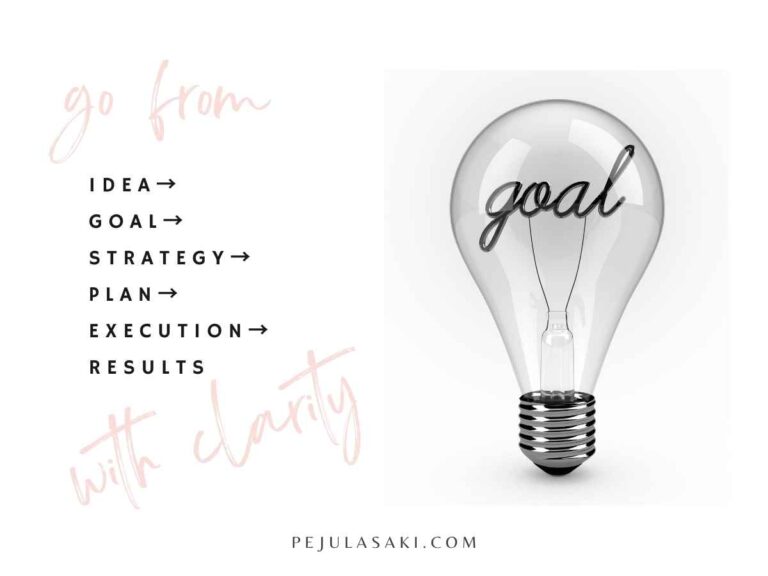
A Project Management tool provides the structure needed for seamless and easy execution so you can go from IDEA → GOAL → STRATEGY → PLAN → EXECUTION → RESULTS with clarity! .
Planning ahead means you are crystal clear on your goals, execution is much stronger and quicker, more focussed on tasks that move the needle and contribute to achieving your big goal
There are so many other benefits of using a Project Management tool and I could write a whole book about this but this is just a blog post so let’s move on to the original purpose of this post.
So back to the original question I asked those entrepreneurs that included course creators, coaches, consultants and service providers…
“Which Project Management tool are you all using to plan and execute your launches?”
The answers ranged from google docs to OneNote and from Trello to ClickUp and Asana.
Actually, before we go any further, let’s be clear.
Google Docs, Notion or OneNote are not Project Management tools.
While they may be adequate to use to manage smaller projects, they are not specifically built for project management. And so in my opinion they cannot be used to effectively manage more complex projects like a launch.
For this reason, I’m not even going to mention them going forward.
I know what I’m talking about...
I’ve worked in project management in my corporate career for over a decade. I have extensive experience managing super complex projects with the added complexity of working with colleagues and team members spread across the globe.
The projects I’m currently managing are to develop innovative financial products in the payments space that we then implement for our customers who are governments and national banks. Most of the Payments solutions that are used in your business and everyday life sit on top of the technology and products that I project manage to bring to market.
When I started my business in the online space, I spent quite a bit of time researching Project Management tools.
I wanted one that is robust enough to manage a project or launch in the online space but without the overkill of the Project Management tool that I used in my job as a project manager.
So let’s go down the list and start with ClickUp.
ClickUp
ClickUp is a solid tool. However…
You get a lot more features as part of the free package which in my opinion is not needed thus making it a bit of an overkill.
Also I’m not crazy about the user interface which I think is super important. If I’m going to be spending a lot of time using a tool everyday, then I want to enjoy being in it.
I want to be able to easily navigate my way around it and have my brain be happy about using it. Functionality and the aesthetics are essential for me but unfortunately ClickUp is too much unnecessary substance and zero style which didn’t make my brain happy.
Trello
Then comes Trello which seems to be a favourite among those just transitioning from spreadsheets, paper planner or good old post it notes into using a Project Management tool.
Trello is great for this transition and I get why it is a favourite for those in this category BUT you can’t really grow with it.
And so it isn’t robust enough to manage a complex project with many moving pieces, collaborators etc like a launch.
So why not TRELLO for managing a complex project like a launch?
- Board style only therefore not versatile - not suitable for bigger projects as no visibility of the overview
- Calendar view user interface in Trello has limited view in that all tasks for a particular day can’t be seen at a glance. You have to click on each day
- You can only add due dates not the time a tasks should be completed by. Not a biggie but it would be a nice to have
- No easy visibility of completed tasks so you don’t get that same sense of accomplishment. You either have to move the card to a column labelled ‘Completed’ or you archive it
- No easy way to consolidate all boards as there is no consolidated view of all boards or projects
- No room for growth. Its probably fine using MailChimp when you start your business but as you grow and do bigger things you’ve got to upgrade to ConvertKit or ActiveCampaign at some point, same goes for Trello
So let’s talk about Asana…

Asana is hands down my #1 choice!
I love the versatility of the different views and the adaptability to the complexity of the project that you are managing.
The user interface is EVERYTHING!
Why Asana?
There are so many cool features in Asana which i’m super in love with but the #1 thing has to be what it was built for which is managing projects and being able to go from IDEA to EXECUTION with great ease and very little fuss.
I dig a lot deeper into just how I do that in my How I use Asana to help online course creators and coaches launch successful online courses Blog Post.
In that blog post, I share my exact process for how I break down projects into actionable steps. This is the same process I use for planning and managing client launches – Read it here.
Why I'm sooo obsessed with Asana...
You already know that substance and style is super important to me, right?
And Asana doesn’t disappoint.
It’s functionality and aesthetics are unparalleled in my humble opinion.
The functionality and aesthetics of Asana I’m so in love with!
Create a central hub for your business by using the building blocks in Asana to create ‘Teams’ which are essentially the functional areas in your business such as Marketing and Sales, Operations, etc.
Projects are stored within ‘Teams’ providing a extra layer of structure and organisation within the business
Easily organise your project by grouping related tasks into sections
It is customisable and you can easily combine key actions in a single view – assign tasks, view recent or favourite projects, collaborate with team members, take quick notes. You can also easily view your priorities including upcoming, overdue and completed tasks.
It consolidates your tasks across all your projects into one view so you know exactly what to work on each day and in order of priority.
and updates across any tasks or projects that you collaborate on. You also see notifications of any mentions of you in comments or tasks.
have conversations in the tool ad keep all the knowledge and information in there for future reference
There are many different views you can use to suit your preference or the type of project you are working on. You can visualise projects on List, Board, Calendar, or Timeline views and toggle between the views at any time.
Give relevant context to tasks by providing all the details including attachments, links etc needed to complete tasks within the description field of the task. Also, make sure to attach completed files when you’re marking the task complete so team members can find your work and know it’s done.
can be used to document the project brief and how you will use the tool as a team for that particular project
by providing status updates within the ‘Overview’ tab so all team members are aware of progress being made.
that you may be using in your business – ThriveCart, Slack, Google Calendar, Google Suite etc. You can even turn emails into tasks directly from Gmail
Easily template previous project plans (all you have to do is duplicate and change dates) – save mental energy, never forget anything again, add in lessons learned improvements to the plan going forward
Projects can be colour coded so you can differentiate between all projects you are working on within your individual dashboard in ‘Home’ and ‘My Tasks’.
Use ‘Tags’ to give tasks additional context or to group similar tasks for easy viewing. Click the tag’s name to view a full list of tasks associated with that tag.
Reference another task, project, or team member by @mentioning them
You can set up recurring tasks for those tasks that need to be completed on a regular basis.
You can give video feedback within a task by recording your screen. This is great for giving feedback on things such as the design of your sales page or even giving instructions on what you need. It can also be used for recording SOP’s.
With Asana for iOS, you can organise your tasks for the day and communicate with your team from anywhere. You can access your My Tasks, projects, Messages, Inbox, Search, and easily add tasks on the go from your iOS device.
You can use all the features I’ve mentioned here on the free plan (except for the timeline view which is a premium feature)
Want to learn how to implement Asana?
free mini training
Ready Set Basics with Asana
In this FREE MINI TRAINING, learn how to implement Asana for your launches and business including a demo of the amazing features Asana has to offer!
In Summary: (Why Use Asana to manage your launch and business) + why I love it so much
You can’t avoid sitting down and properly planning your launch to make sure that…
- You have clarity on your launch goals and a strategy to execute them
- You determine if your strategy can indeed be executed with the resources you have e.g specific skills needed within your team
- You know everything that needs to be done (the scope of the work) which means you focus ONLY on those things and eliminate what is not needed
- All tasks can be completed within the set timelines and that those timelines are realistic
- Everybody knows the tasks and deliverables they are responsible for and when they need to be completed
Failing to do this will mean that your launch is stressful and you’ll definitely be operating in a caffeine fuelled existence with a couple hours sleep every night in the lead up to and during your launch. And this for sure will negatively impact your conversions and your launch goals
resources recap
Throughout this post, I rounded up some free (and paid) resources that can support you in launching, so I just want to recap them here for easy access
PDF of this blog post - Which is the best project management tool to manage online course launches?
I want to make sure you actually implement this in your business so enter your email address below and you’ll get a PDF of this blog post that you can refer to over and over again.
Download the PDF
READY SET BASICS WITH ASANA
Sign up for my READY SET BASICS WITH ASANA. A mini training series I created that walks you through setting up your Asana and demo all the amazing features of Asana mentioned in this article. It is delivered to you via email over 3 days.
HOW I USE ASANA TO HELP ONLINE COURSE CREATORS AND COACHES LAUNCH SUCCESSFUL ONLINE COURSES
In this blog post, I share my exact process for using Asana to effectively manage client launches, my business and hit my goals. I also talk about how you can apply the same process to execute any project in your business.
THE COMPLETE LAUNCH MANAGEMENT FRAMEWORK + PLAN TEMPLATE BUNDLE
If you are looking for a head start to using Asana to manage launches, this template bundle includes template plans and framework for every type of launch, process templates including meeting agendas and reporting templates, and a Best Practice guide to managing and executing launches successfully.